價格:免費
更新日期:2019-03-29
檔案大小:69.3 MB
目前版本:2.5.3
版本需求:需要 iOS 7.0 或以上版本。與 iPhone、iPad 及 iPod touch 相容。
支援語言:英語
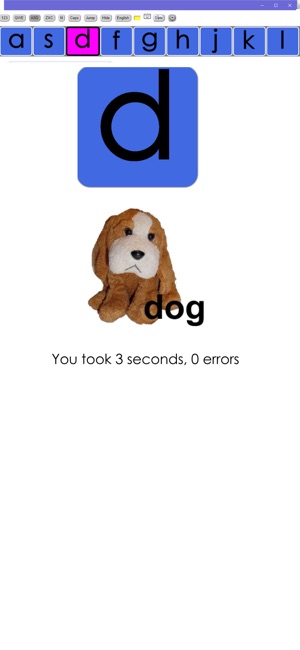
This app is designed by an Occupational Therapist to help children with physical or learning disabilities identify where keys are on the keyboard, then learn to type and spell.
Typing tutors assume the child already knows how to read and spell, and are more concerned with correct fingering. Most standard keyboards come with upper case letters, while children are learning to read with lower case letters. “Miss Sue’s Keyboard Fun” is different. It is designed to encourage children to learn the placement of keys on the keyboard, by matching keys to pictures, and to be rewarded with sight and sound.
This program is compatible with both the IPAD on-screen keyboard, and with standard or BigKeys© keyboards. Each keyboard line may be selected, and the child asked to match the letter. Letters can be presented in order, or at random. Display all the letters on the line, or just the letter to be matched as desired.
-Suitable for students with autism, physical or learning disabilities
-Motivate and reinforce learning
-Large visuals and sound to adapt for poor vision
-Grade the task for progress
-Display UPPER or lower case
-Color the display keys to match your keyboard
-Data collection included
Please take a look at other keyboarding apps by OT-CARE:
Keyboard Explorer
Type-A-Word - Lite
Type-A-Word
支援平台:iPhone, iPad
